Did you know that nearly 70-80% of small companies around the world now operate online? By 2024, more than 60% of client contacts will take place online. Furthermore, more than 80% of consumers use their smartphones to look for nearby companies. This means having a mobile app is critical for any business.
Businesses with a mobile app get a 20% increase in return consumers. Apps make it easier to communicate with customers and provide a personalized experience. With nearly 7 billion smartphone users worldwide, mobile apps are the most effective way to reach consumers. The transition from analog to online is happening quickly, and businesses that adapt are doing well.
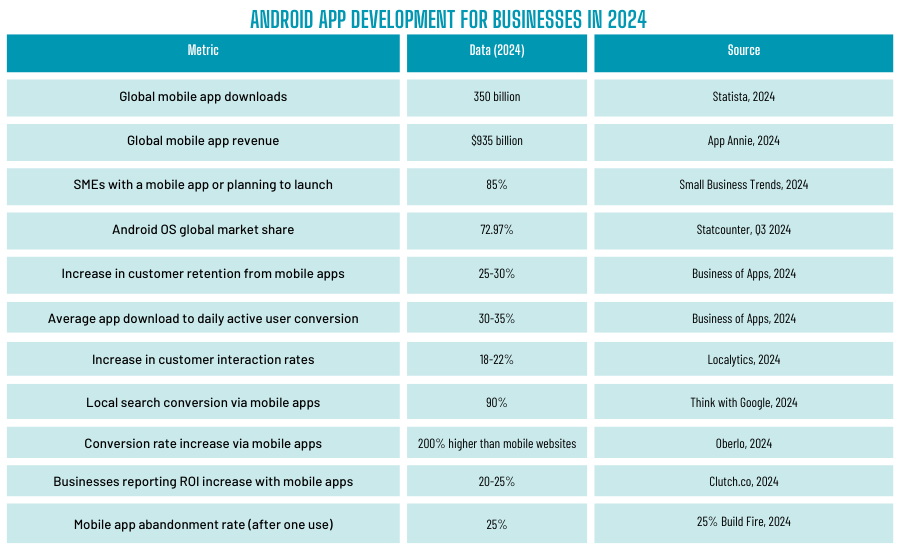
These additional data points offer a broader perspective on the mobile app development landscape, emphasizing the trends, challenges, and opportunities businesses face when developing Android apps in 2024.
So, how will you make use of this? Create an Android app for your business. This app will ensure that your business is always available to customers. We’ll show you how to use mobile app development to flourish in today’s industry, from feature planning to tool selection.
If you’re ready to take your business online and reach a larger audience, let’s look into Android app development and how you may interact with your clients. Here are 10 steps to creating an Android app for your business.
What exactly is an Android application?
An Android application is a software program meant to work on devices running Google’s Android operating system. You may get these apps from the Google Play store. They may do a number of operations, such as shopping, social networking, gaming, and helping you grow more productive. Some apps are simple, like a calculator, while others are more complex, such as a social media platform.
Android vs. App?
It’s easy to confuse “Android” and “app.”
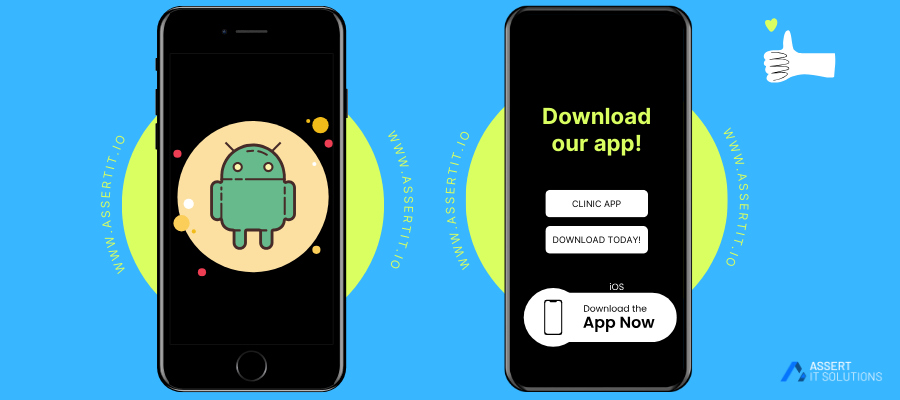
Android is an operating system (OS) for smartphones, tablets, and TVs. The software is what makes your phone work.
Short for “application,” an app is a programme or function that runs on your Android device. While Android apps are intended for Android devices, they may also be made for other platforms, such as iOS (for iPhones).
So, when people talk about building an Android app, they imply generating software that runs on the Android operating system.
What Do You Need for an Android App?
You will need a few simple things to make an Android app. First, you need a great plan. You need to have an idea that helps people or gives them something of value. Next, draw a simple outline of how the app will look and work.
Plus, you’ll need tools for making apps, like Android Studio, which lets you write and test code. You also need to be good at design because you will be making the app’s user interface (UI) with Figma or the built-in layout designer in Android Studio. You need to know how to code in languages like Java or Kotlin in order to make native Android apps.
Lastly, you’ll need devices to test your app, like an Android phone or emulator, to make sure everything works right.
Step-by-step guide on how to make an Android app for your business
It doesn’t have to be hard to make an Android app for your business in 2024. As the number of people using mobile apps keeps going up—there are now over 4 billion smartphone users around the world—the market is ready for more apps. By the end of 2024, mobile app sales are expected to bring in $935 billion around the world. This information shows that companies that put money into making mobile apps have a huge amount of potential. You can turn your idea into a useful tool that helps your customers and your business if you know what to do.
Identify and Clarify Your Company’s Purposes
Before making an app, it’s important to know why your business needs one. Want to get people more involved, boost sales, or provide a unique solution? Set goals for your business that will help you make decisions about how to grow.

Questions That Matter about the Android App:
- What issue does your program address for clients?
- In the long run, how will it help your business?
- What benefits will your app have that will make it stand out in the market?
Apps with clear goals get people to use them more and make more sales. Companies with clear goals boost sales by 25% and user involvement by 30% in the first year. App success goes up by 40% when features are tailored to what the market wants.
By focusing on these features, you can make your app meet business goals and stand out in a crowded market.
Do research on the market
Setting business goals is the first step. The next step is to do a market study to learn about your competitors and targets. This process shows you what other apps are good at and what gaps you can fill.
Do these things:
- Check out the apps and reviews of your rivals. You can see what works and what doesn’t.
- Find out what people in your crowd like and don’t like. Knowing about these things can help you make your software fit your needs.
- Find app features that are missing. Filling in these gaps can help your app stand out.
Industry data shows that thorough market study makes app development 60% more likely to succeed. Figuring out what customers want can help you keep 20% more of them.
Pick Out Key Features
The features in your app should help you reach your business goals and be fun for your users. Do not add too many features at once. This could make the program hard to use and confuse users. Start with the most important functions and add more as your app grows.
Features that most business Android apps have:
- Make it easy and safe for people to sign up and log in.
- Send push notifications to users to keep them interested in current news or deals.
- Let users make safe payments.
- Use customer service or feedback to deal with user issues.
Custom Development or App Builder should be chosen.
Whether you hire a professional developer or an app builder platform for custom development relies on your budget, level of technical knowledge, and time constraints. There are pros and cons to each choice.
Custom development lets you make the most changes and can be expanded as needed. Needs skilled developers or to hire outside help.
App Builders are great for small businesses that don’t have a lot of money and want to make it easy to make apps. When compared to custom creation, it has less room for customization and growth.
Pick the Right Tech Stack
The technology stack of your Android app determines how it works and how big it can get. These are the most common computer languages for Android: Kotlin and Java.
Things to think about:
Android Studio is the main IDE for making Android apps. Firebase is a mobile tool for making apps that includes analytics, database management, and authentication. Using third-party libraries like Retrofit for networking and Glide for picture loading can help you save time on development.
Easy for people to use UI/UX
The UI and UX of your app are very important to its success. Bad app design can make users angry, which can make them more likely to delete the app. Make movement easy by giving the user interface a clean, simple look. A good UI/UX designer can make a system that is interesting, easy to use and looks good.
The Best UX/UI Tricks
- Prioritize simplicity: Don’t give people too many choices.
- Follow design patterns: Software that uses the same navigation and style is easier to use.
- Make it easy to get to: Prepare the app for a wide range of users.
Create the App
Start development after designing and building the tech stack. Here, front-end and back-end (server-side) app code is written. Full-stack developers are useful because they can handle both easily. Payment gateways, mapping, and analytics should be integrated. As in Assert IT Solutions‘ Clinic Management App makes it easier to run a clinic, keep track of patients, and work more efficiently. This software takes care of appointments, health data, and more.
Key Development Phases:
- Front-end development includes UI, animations, and input.
- Back-end development includes APIs, databases, authentication, and server-side logic.
- Test the app periodically during development to detect bugs and ensure smooth operation.
When hiring a developer or software development company, portfolios are very important. This will show you how experienced they are and how good their past work is, which will help you pick the best partner for your project.
Test the app Thoroughly
Check out the app When making an app, it’s important to test it thoroughly. It makes sure that your software works on all OSes, gadgets, and screen sizes. You can find and fix bugs before the program starts by giving it a full test.
Kinds of Tests:
- Functional testing: Makes sure that every part works.
- Usability testing: Checks how easy it is to use an app.
- App compatibility testing: Sees if the app works with Android devices.
- Performance testing: Checks how quickly and easily an app responds and loads.
Publish your app on Google Play.
Test the app first, then put it on Google Play. You need to sign up for a Google Play Developer account, write up an app description, make screenshots and promotional photos, and then send your app to Google Play for review.
Steps for Publishing:
- Sign up to be a Google Play Developer.
- Use keywords to make the app description interesting.
- Upload your APK file, app icon, and screenshots.
- Set a pricing model (free or paid) and distribution regions.
- Submit your app for review.
Track performance and get feedback
You keep working after the app launches. Keeping the app working and relevant requires constant monitoring and upgrades. Analytics tools can track user behavior, gather feedback, and suggest improvements.
After launch, utilize Google Analytics or Firebase to monitor user engagement and retention. Release updates to address errors, boost performance, and add features. Promote Google Play Store reviews and ratings.
Conclusion:
Creating an Android app for your business could get more customers involved, make things run more smoothly, and help you reach new customers. These 10 steps will help you build a successful mobile app business that helps users and grows your brand. They go from setting business goals to releasing and controlling the app.
Your app will continue to meet the needs of your business and give users a great experience as long as it is constantly getting better. When choosing a partner, look at the work that the best mobile app development company in Noida and Delhi/NCR has done in the past.
FAQ for Android Mobile App Development
-
Why does my firm require a mobile app?
Mobile apps improve client engagement, personalize experiences, and expand your audience. With over 80% of consumers searching for businesses on smartphones, an app boosts return customers by 20% and improves corporate operations.
-
What tools do I need to build an Android app?
Android Studio, Java or Kotlin coding skills, Figma UI design tools, and an Android phone or emulator are needed to construct an Android app. You may also need Retrofit (for networking) and Firebase (for analytics and authentication).
-
What features are crucial for my business app?
Easy and secure login, push notifications for user involvement, secure payment choices, and customer assistance or feedback are key aspects. These features keep users interested and your software effective.
-
Go with a developer or an app builder?
It relies on money, technical skills, and goals. Developers provide more customisation and scalability but cost more. App builders are affordable and simple, but customization and expansion are limited.
-
Can I ensure my app works on all devices?
Thorough testing is essential. To guarantee your app works across Android devices, screen sizes, and OS versions, test functional, usability, compatibility, and performance. Testing early detects issues and improves user experience.









